If you are a local business trying to generate more phone calls, business visits, or website hits, continue reading.
I am about to show you how our team was able to rank a GMB and generate an extra £2800/$3500 in 3 weeks.
For the biggest GMB SEO ranking factor that nobody mentions, continue to the end.
Google My Business accounts are an overlooked aspect of digital marketing, as they can significantly increase your business’s presence on Google’s search engine.
Check the screenshot to see the ranking improvement of the GMB.
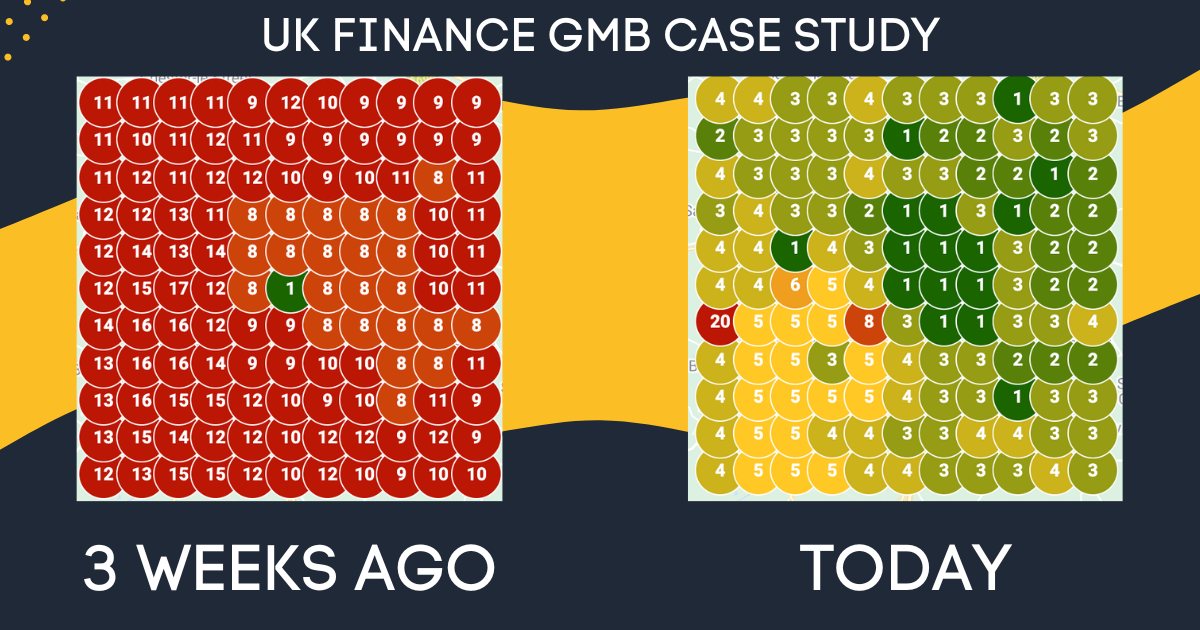
Set Up Your Google My Business
If you haven’t already set up your Google My Business at your office or your home address, start by requesting Google to send you a Google postcard.
Google postcards typically take 1-2 weeks. In some cases, it can arrive quicker. Once your postcard has arrived, you need to enter the code on the website to verify your address.
You can set up your Google Business by visiting this link.
Verification is very important as unverified businesses have extremely low visibility and, in most cases, won’t even appear in the results for Google or Google Maps. So make sure you verify your local business address.
Fill In Your Google My Business Details
The most important part is that you must fill in every single detail possible—the more information Google has regarding your business and the services you provide, the better.
The best digital marketing strategy involves a complete Google My Business account as part of their local SEO.
Here is a checklist of things we must fill out on our GMBs:
Opening Hours
Make sure to fill in any special holidays you don’t work; for example, Christmas or any bank holidays are special events that you don’t work.
This is very important as a new customer might drive to your business, see that you are shut and leave a negative review.
Your business profile needs to give the customer every bit of information they need, and one of the most searched features of a business is its opening hours.
Areas Served / Service Area.
Your company may serve 2/3 of surrounding towns and any area you are willing to travel to. Make sure to enter those here.
This particular company offered their services in solely one town, so we only entered one town in this field.
Enter your local businesses’ addresses. You may be able to rank with Google Maps, as potential customers can see where your business is based, and your business may be flagged when customers search for businesses in the local area via Google search.
Category
Any sub-categories that you feel are relevant to your business. The company provided legal advice and HR services in this example, so we included those in the categories.
Categories are, in a sense, the secondary keywords that you would want your Google My Business to show up.
For example, if you are a lawyer, your first category would be law, but your second category could be business law, immigration law, or family law.
The more you fill in the categories, the more you will show up.
Don’t go overkill on your categories try to keep within 2/3 categories maximium!
Services
Fill in your main services in the services section. Real businesses must streamline their services; the ideal range for business profiles is five.
In this example, we sat down with the business and figured out what services they offered which made them the most money, and that’s what we worked on first.
Again if we go back to the law example, we might want to include the following services:
- Personal Injury
- Medical Negligence
- Wills & Probates
You get the point.
Don’t go overkill with your services either, we have found that picking 5-8 services is the sweet spot!
Business Website
Google also provides a business site, so publish this website.
It takes 5 seconds to go in and set the site live; this makes a massive difference in ranking your GMB.
This helps because your older posts will stay on this site, whereas your GMB posts are limited.
From an archive point of view, Google can see that you have been publishing articles frequently.
Google My Business Photos
Add as many photos as possible to your Google my business, the more, the merrier in our example; We added 47 photos. We took loads of photos of the brand, office, outside the office, signs, vans & event screenshots of the website.
We did this because photo views and dwell time on your photos and posts on Google my business help with ranking the GMB.
Quick tip you can get customers to upload photos of your office when they come in for a meeting.
Google My Business Reviews
For this specific GMB, we had a mix of bought and client reviews. Before starting, the GMB had 22 reviews.
By week 3, we ended up having 87 online reviews; some of these were left by clients who came into the office and visited or bought from a company, which you can check out below.
If you get mentions of your services & location this helps alot when it comes to ranking your GMB.
Google reviews are a great form of digital marketing and local SEO, showing a larger audience that your company is credible and that previous customers have given their thumbs up.
Google My Business Video
We got our videographer to record a full video tour of our office from the outdoors into the office.
We then published the video on the youtube channel for the business and re-uploaded it to the GMB. This again helps with engagement on our GMB.
Google My Business Posts
We got our content writer uploading our biggest services as posts and linking back to the website, for example:
If we had a page on our site with the URL, example.com/personal-injury, on the GMB, we would make a specific post for that service and then link back to the website.
This, in theory, helps build up authoritativeness on your GMB and helps rank for your services in your local area.
We saw a massive increase in our secondary services once we implemented this strategy on your Google My Business.
The Biggest Ranking Factor For GMBs
The biggest ranking factor for GMBs that 99% of people either aren’t doing or won’t even talk about is building links to your website. In most cases, if you have a powerful website, you will outrank your competitors.
In this example, without link building, we wouldn’t haven’t ranked as well as we did.
We ended up building 10 tier 2 links to our website using Searcharoo. If you want to get these links for your website, check them out here.
Tier 2 Links To Help Your GMB Rank
We jumped from position ten to positions 1/2 & 3 after link building to our website.
SEO companies know the power of building quality links for small businesses; our industry experts can help your small business share relevant information about your brand with potential customers.
Frequently Asked Questions
What is Google My Business used for?
With GMB you can create a business account which appears in the Google search.
You can control how your local business is presented to target customers in the local rankings.
A fully completed GMB profile can help promote your business online in a few weeks. It’s an important SEO strategy for online visibility.
What are the dimensions for Google Business profile images?
The recommended size for GMB images is between 10KB and 5MB.
The recommended resolution is around 720 px tall and 720 px wide. You should not have a lower resolution than 250 px tall and wide.
All of your images should be clear and focused. They should present relevant company images, such as your offices, product, or team.
How do you transfer ownership of Google Business profile?
You can transfer ownership of your GMB via the following steps:
- Log on to your Business Profile.
- Click the three-dot menu icon.
- Click on Business Profile settings, then Managers.
- Click on the person you’d like to change access to.
- Select Primary owner.
- Click Save.
How does Google My Business make money?
A Google My Business profile can help your business increase its revenue and sales.
Promoting your business with a GMB will improve your local rankings, which will help you draw in more organic traffic to your website and company.
How can a Google My Business location can be verified?
Google My Business listings can be verified via phone, email or postcard.
You can select your preference when you set up your business page.
Postcards may take up to 2 weeks to receive.
How often should I post to Google My Business?
You should post on your GMB at least once a week to see the best results.
GMB posts expire after seven days, so it is important to update your information weekly.
Other Successful SEO Case Studies
Search engine optimisation specialists should always keep up with the latest SEO tips and tricks.
Here are some great SEO case studies you might find interesting:
The best SEO case studies try to explain everything to help users how to reach successful results in April 2023.

Paid Ads Expert | Business Investor
£1.33 Million In Sales Generated | Business Paid Ads Specialist | B2B Lead Generator | Business Growth Specialist

0 Responses to Google My Business SEO Case Study