The more you look to scale your websites the more likely you will come across Accidental Keywords.
How can you utilise this very strategy for context expansion?
Well, first let’s explain exactly what uncovering accidental keywords actually means.
Accidental Keywords are keywords that your website is ranking for that you had not specifically optimised for. The unintentional keyword could drive traffic to your money site and inadvertent key words could help you with content expansion SEO.
The best solution for uncovering your accidental keywords is digging into your Google Search Console or Bing Webmaster Tools.
There are so many reasons as to why these accidental keywords should form part of your progressive optimisation, read on to find out more!
What To Do With Accidental Keywords?
Once you have logged down all the accidental keywords you then need to get to work on keyword clustering.
Does the phrases the page is showing up for match the search intent?
If it forms part of the same cluster when searching in the SERPs then simply add those terms into the page to help rank higher.
However, if the phrases return a different set of results in the SERP then you need to break off and create a different page for this.
The accidental keywords are amazing for opportunities on your growing your topical supporting articles on your niche.
SEO Strategy Benefits
The benefits of finding these accidental keywords as part of your on-page SEO strategy is:
How to Find Your Accidental Keywords?
The best solution for uncovering your accidental keywords is digging into your Google Search Console or Bing Webmaster Tools.
In Google Search Console you can check all phrases your pages are showing impressions for. Then check whether these terms are mentioned on the page and if it forms part of the same corpus you can edit the article and add these in.
Similar can be achieved using Bing Webmaster Tools and yes Bing can uncover some great variants of keywords you might be missing.
Other third-party tools like semrush or ahrefs can assist you also find the keywords the website is ranking for that could be of some value you had missed during your content roadmap plans.
Google Search Console Performance
I use Google Search Console Performance to drill down into the impressions and clicks for the website.
Here is a screenshot of what I am looking for when I am on the hunt for accidental keywords:

The image shows what pages/posts are getting a large number of impressions, which means how many times the site appeared in the search results.
If you sort by high to low and work down your list of phrases are being shows in the GSC site performance you can unlock some hidden gems.
The query data Google Search Console has about your site is gold
Make sure you are making the most of the free information presented to help you create new articles, improve existing or sometimes remove content on your site (if causing cannibalisation problems).
SEO Testing Tool
The SEO Testing Tool allows you to connect to the Google Search Console API and shows you keywords you are ranking for but it is not even mentioned on the page:
Being able to Identify Missing Phrases To Add Within Your Content Using SEOTesting is an amazing content expansion SEO hack.
Zero Search Volume Keywords
The reason why I prefer to use Google Search Console over third-party tools is that you are using real data on your website.
Do you want to see real examples of third-party tools showing zero search volume (ZSV) when actually they are receiving thousands of searches?
Check out the screenshot and rows highlighted in red:
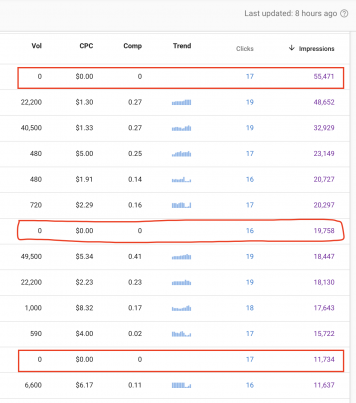
The third-party tools show 0 for search volume yet in GSC Site Performance it is showing thousands of impressions.
Do not be scared to cover the topic in its entirety because these secondary keyphrases showing zero search volume can accumulate to more than your primary terms.
If search trackers, ahrefs or semrush have the keywords showing “0” search volume (ZSV) do not let this put you off as the more keyphrases you start to show up for on your websites the more enquiries or affiliate commissions you can be earning.
Ignore the Click Through Rate Metrics
Do not let the CTR figures put you off optimising for the terms because with accidental keywords you will see a much lower value CTR.
These are phrases you are not yet optimized for?
So might only be ranking on page 3 or 4 in the search engine results pages.
The click-through metrics will increase as you optimize for the accidental keywords because until you start to show up on page one of the SERPs your clicks vs impressions will be very low.
CTR metrics is not an indicator until you have specifically optimized for the new hidden gems you have found.
Summary
Finding these “accidental keywords” can yield huge growth in clicks through to your website.
When you start to find new terms on posts that deserve to be separated onto a new article this is where the fun begins.
The new article can then unlock further “keyword clusters” and open an extra few hundred phrases you were never showing impressions for.
Your content marketing team should include this strategy within your SEO Content Audit Guide.
The snowball effect gathers momentum and unlocks even more opportunities for new clusters of keywords you can scale out.
Real ranking data from your domain is far better than any KW research tools so always dive deeper into the information you have at your disposal for free.
If you would like to know my exact methods on how I optimise for my accidental keywords and keyword clusters check out my review on Impressionz.
The Impressionz plugin does all the heavy lifting for you from within WordPress to assist your content marketing team.

Digital Nomad
I’m a full-blown Search Engine Optimization specialist earning the majority of my income from SEO-focused endeavours, including affiliate marketing, lead generation, as well as SEO services. Love travelling the world networking while working on my laptop. Life is a perception of your own reality. You have no excuses and should be making memories every single day.

0 Responses to Accidental Keywords – FatRank