There are 50.36 million users on Facebook, so if you aren’t actively promoting and advertising your brand there you are leaving a lot of money on the table.
In this article, I’m going to go through a step-by-step process on how you can set up Facebook ads for accountancy in November 2022.
I would highly recommend you hire either a Facebook ads expert that has been running ads and understands lead splitting.
You pay an accountant to handle your books, so pay an FB ads agency to handle your facebook advertising campaign
If you are going to follow this guide for your accountancy firm expect to be managing the account and overseeing the account which typically takes about 2-4 hours per day depending on ad spend and which type of enquiry your accountancy firm is trying to go after.
Check out our service if you are looking for exclusive leads for accountants in November 2022. The generation of enquiries is mainly generated by these three areas:
In our How To Setup Facebook Ads For Accountants guide, we run through the best practices to get a great return on investment is looking to grow your customers using the paid Facebook advertising platform.
Stop Boosting Facebook Posts!!!!
I’ve spoken to a handful of accountants this month and 3 of them have said “we’ve tried facebook post boosts in the past but we didn’t get the ROI”.
Let me paint a picture in your head boosting a Facebook post is just for vanity what I mean by that is the only thing you will get is more comments, likes and people sharing the post.
We both know that isn’t going to generate more enquiries for your accountancy firm so stop doing it. If you are currently boosting any posts at the minute I highly recommend you go stop them right this second.
This isn’t Facebook ads it’s the simplest form of Facebook ads advertising and it’s made for the novice you may get some results but actually setting up a campaign with Facebook ads manager will be way more profitable than just clicking a button and letting facebook guess who your demographic and audience is.
Create A Business Manager
So the first thing we want to do when it comes to Facebook ads is set up the Facebook ads manager. This is where you manage the ads you’ll be able to set up campaigns targeting different demographics, tweak ad copy and upload creatives.
What you want to do is go to this URL: Facebook Ads Manager
You should see a page like this
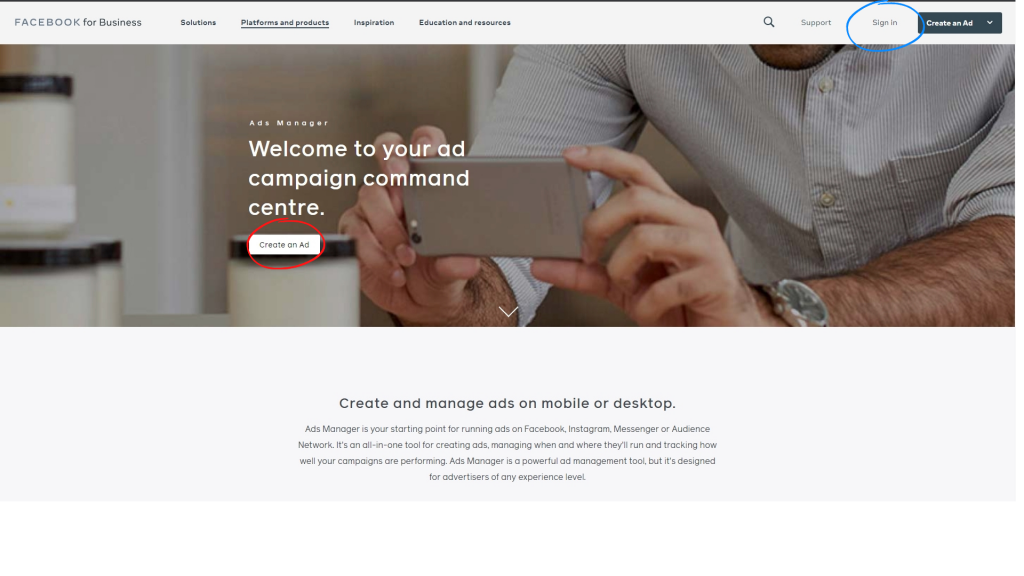
You don’t need to worry about creating an account if you already have a personal facebook account then you will be able to use that to sign in – don’t worry your friends wont be able to see what you are posting because we will be setting up a business account and running all the ads through that.
If you don’t have a facebook account now is the time to create one and come back to this page and login with your new facebook account.
Once you have signed in this video it will guide you on how to setup your business manager correctly and setup card details for payment information.
Facebook Pixel
Now you need to setup a facebook pixel. What a facebook pixel does it track anyone that visits your website.
So overtime facebook will become smarter and it will know who to target and it won’t cost as much.
This is why setting facebook ads this way is a lot better than just boosting a post.
Once you have a Facebook pixel setup you are also able to target people that visited your website but never ended up enquiring.
This is called retargeting which is probably the cheapest form of marketing.
Check the video below on how to set up your Facebook pixel and add it to your website so it starts tracking.
Setting up a Facebook pixel is so important because you are able to create lookalike audience based on the type of demographic that visit your website.
So let’s say for example there is a commonality amongst people visiting your site and that commonality is the type of people visiting your site all earn £40,000 a year + Facebook over time display your advertisement specifically to those people overtime meaning after running Facebook ads for 3/4 months your cost per lead will start to go down meaning higher profit margins and better ROI for your company.
However this does take time, don’t expect to start running ads and the CPA (Cost Per Acquisition) to go down after a week of running ads.
Setting Up Facebook Conversions
Facebook Conversion is important because we will be optimising all of our Facebook ads campaigns for conversion.
When you do this it basically tells facebook I want people to fill out a form and hit a thank you page and the more of these the better so Facebook will try and find people that click on ads and fill out form, as oppose to people that just like posts and share them.
The video below shows you how to setup a facebook conversion.
Setting Up Ads Manager
The next step is to create an Ad Account Manager this is where you will be able to manage all your ads.
Add an ad account in Business Manager
- Add an ad account in Business Manager
- Go to Business settings.
- Click Accounts from the menu on the left-hand side.
- Click the blue Add drop-down menu.
- Choose one of the three options: Add an ad account, Request access to an ad account or Create a new ad account.
- Select Create a new ad account and name it accordingly.
Setting Up A Campaign Within Ads Manager For Accountants
Once you have setup a facebook ads manager the next thing to do is setting up the campaign and pressing the live button. I talk about split testing, how much i would recommend to start spending initially in this video.
Split Testing For Accountants
Overtime you will want to lower CPA/CPL (Cost per Acquisition & Cost Per Lead). So you might start by spending £40 for an accountancy lead and then over time you will want to drive that price down. How you will want to do this is by split testing different Ad Copies, Creatives and landing pages.
Facebook already gives you the information of a winning ad and a losing ad but if you want to split test the landing page of your website I would recommend purchasing a tool called Ab Tasty, Optimzely Or Hotjar.
All of these tools do the same thing but you can really split test and get the information in front of you what people like and dislike on your website.
What I mean by that is let’s say for example your call to action is a light yellow it might not stand out as much as a red call to action.
Red shows urgency and stands out a lot more than yellow, so with those split testing tools you are able to gather that information and then change the colours of your website accordingly.
Conclusion
Now you have all the information, tips and tricks on How To Setup Facebook Ads For Accountancy Leads.
Running a profitable accounting FB ads account is not something you will be able to pickup and master in a weekend.
It takes years to master the art and ideally you need a Facebook ads expert who lives and breathes in my Facebook Ads manager dashboard.
You will need to spend a lot of money to get the correct type of information in and be able to optimise your campaigns based on that info.
Be prepared to dedicate at least 4 hours a day on this as you won’t be able to set and forget you will actively need to look at the numbers of how well each of your campaigns is performing and go in and switch off losing campaigns and double budgets of your winners.
If you need any help or want a hand in learning Facebook ads feel free to get in touch with one of our Facebook ads experts.
Simply click the button below.

Digital Nomad
I’m a full-blown Search Engine Optimization specialist earning the majority of my income from SEO-focused endeavours, including affiliate marketing, lead generation, as well as SEO services. Love travelling the world networking while working on my laptop. Life is a perception of your own reality. You have no excuses and should be making memories every single day.

0 Responses to How To Setup Facebook Ads For Accountants